Archiviert
Dieses Thema ist jetzt archiviert und für weitere Antworten gesperrt.
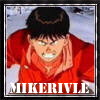
Remote Manager Befehle
Von
MikeRivle, in BF1942 GameServer
Empfohlene Beiträge
-
Wer ist Online 0 Benutzer
- Keine registrierten Benutzer online.
